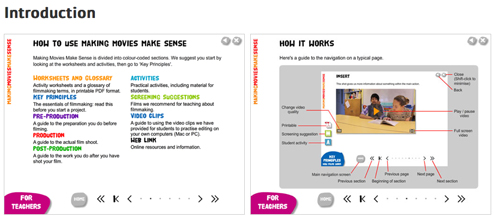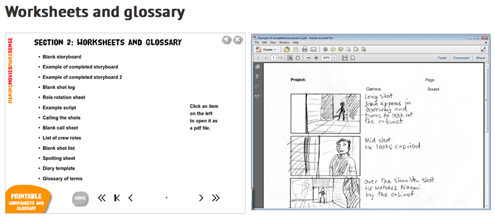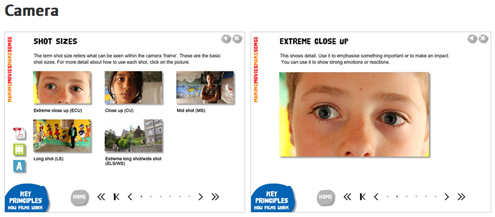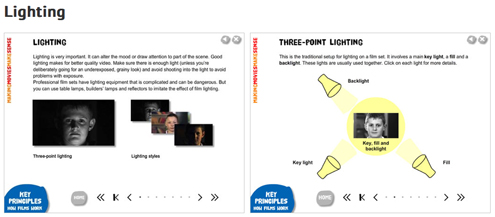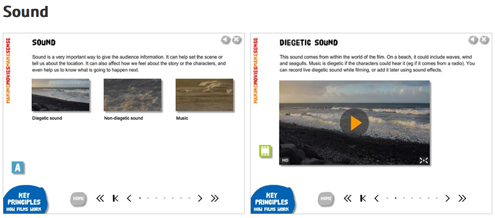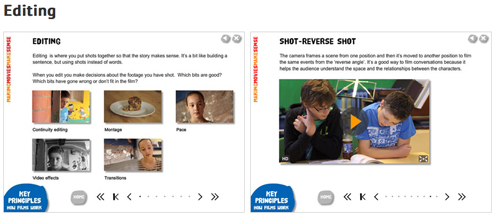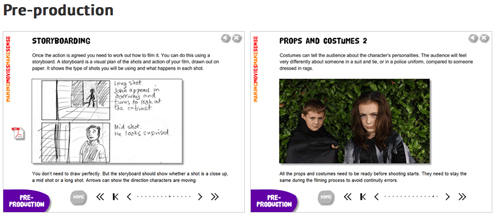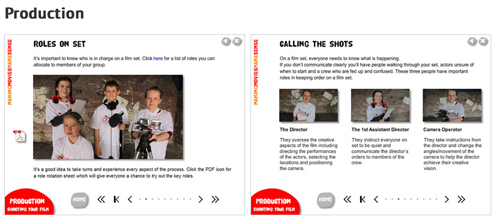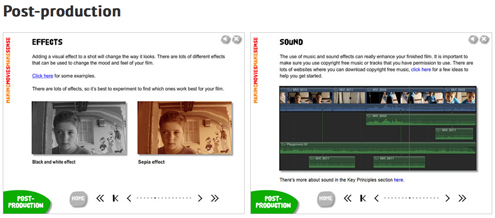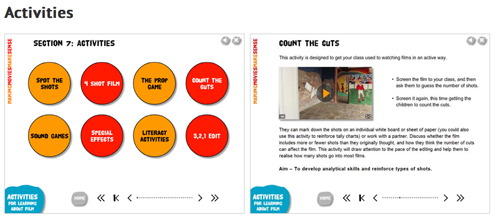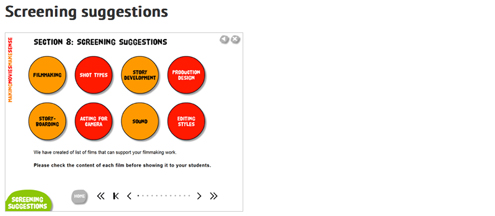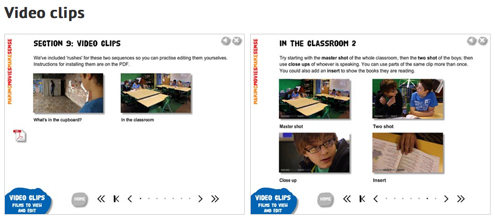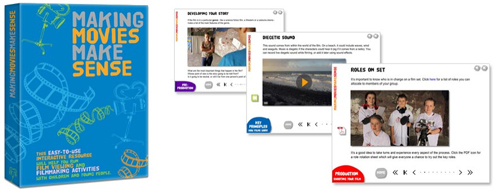
What is Making Movies Make Sense?
‘Making Movies Make Sense’ is an all-new interactive resource to help you run film viewing and filmmaking activities with children and young people.
Making Movies Make Sense shows you:
- What equipment you need
- The key principles: camera, lighting, sound and editing
- How to make a film step by step: planning, filming and editing
- Practical activities for classroom and out-of-school contexts
- What films to use
Making Movies Make Sense is illustrated with dozens of video clips and still images. The disc also includes printable PDFs and unedited films for users to edit.
Making Movies Make Sense Preview
Making Movies Make Sense is an interactive DVD-ROM for Mac and Windows. You can copy the resource onto individual computers.
We are also offering Edusites training for teachers and students, using Making Movies Make Sense. If you are interested in either a half or full day of film production, please email us. We know that film production can create headaches for teachers and students alike. We want to cut that out.
How much does it cost?
United Kingdom
- £62.99+VAT
United States
- US$99.50
Euro Zone
- €79.99
Australia
- AU$94.49
Canada
- CA$97.50
New Zealand
- NZ$121.99
The price includes a school site licence so you can install and use it on all the computers on a single school site.
Where can I buy Making Movies Make Sense?
You can buy it from us. Edusites are now selling Making Movies Make Sense.
Contact us by email, fax or phone to request an invoice and order your copy and licence.
Telephone: 01604 847689
Fax: 01604 843220
Email: admin@edusites.co.uk
Details
System Requirements
- Mac OS X, Windows XP or later
- DVD-ROM drive
- Sound card and speakers
- 512Mb RAM
- Minimum screen resolution 1024×768
Additional Information
- Installing on hard disc requires 560Mb disc space.
- Practice clips require video editing software and sufficient available disc space – MP4 232Mb, AVI 1.33Gb, MOV 1.38Gb.
- An internet connection is needed to access online resources and web links.
- Printable resources require Adobe Reader, Mac Preview or other PDF reader’.